Setting Zero
After pressing “Home”, your machine will return to the back left corner.
From here, install the first tool into the router collet and start the process to set our Work Position (stock) Origin.
Hint: Our Work Position Origin is the point that we tell our machine where our material is, and how the material is orientated on the machine bed.
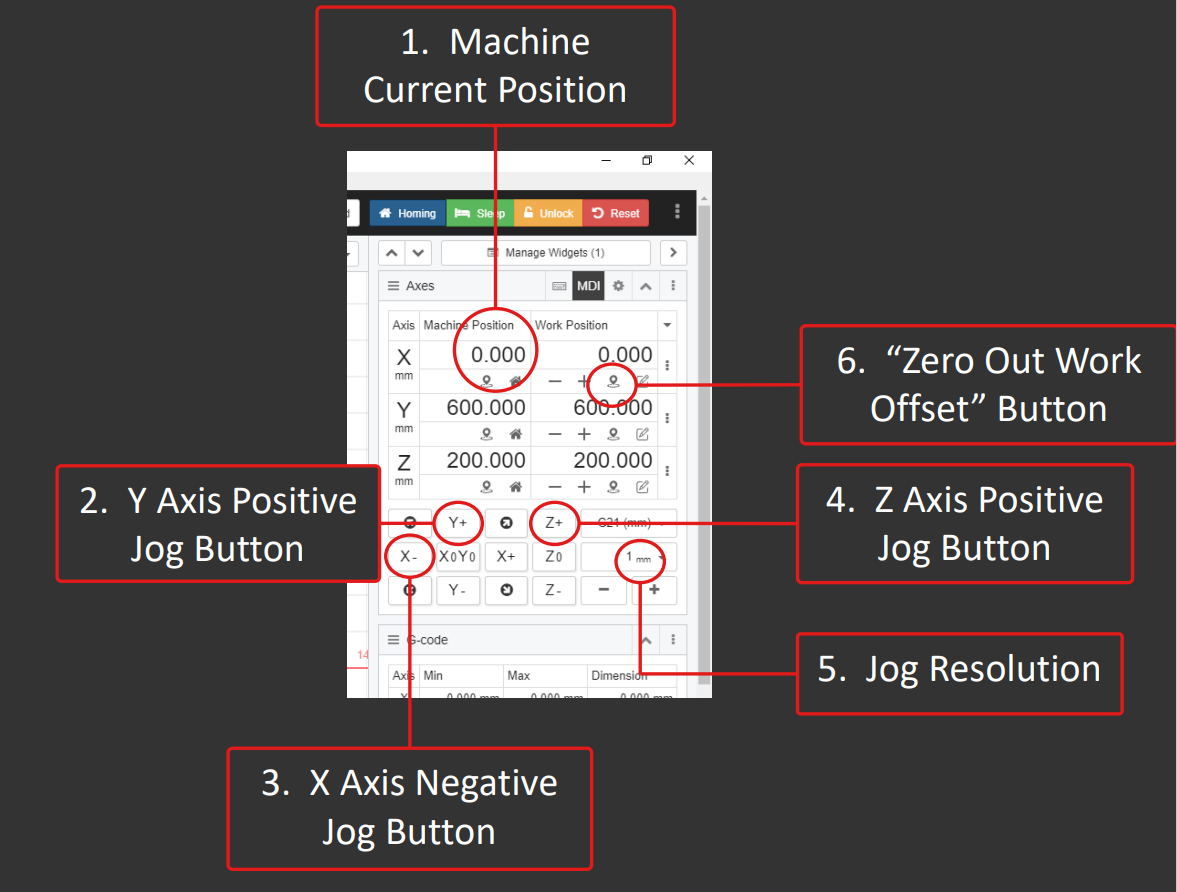
1. Current Machine Position
This is, in reference to “Home”, the current machine position co-ordinates
2. Y Axis Positive Jog Button
To move the Y Axis in a positive direction
3. X Axis Negative Jog Button
To move the X Axis in a Negative direction
4. Z Axis Positive Jog Button
To move the Z axis in a Positive Direction
5. Jog Step Resolution
This is where you set the distance you want the machine to move every time you press the jog buttons
6. Zero Out Work Offset Button
We will need to press this when setting our Work Position origin, so the machine knows where it has to start work
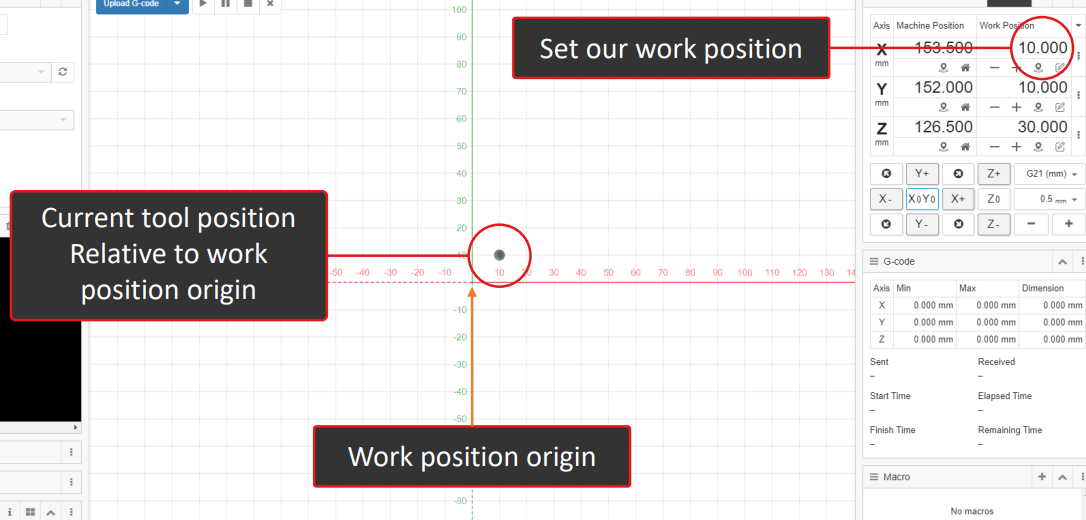
WARNING:
Pressing the X0Y0 button will return the machine to the Work Position Origin. Make sure your tool is clear of all objects by raising it on the Z Axis first!!